FAQ
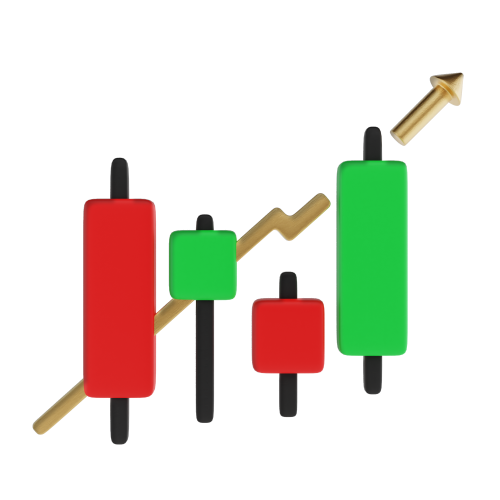
On this page you will receive an answer to many of your questions.
If you have not found the answer to your question, then contact us and we will be able to help you.

Before you start enjoying our service, please sign up first.
After you sign up, we will offer you a Free Trial and free tools to help you start your journey. when you are ready, you can choose to subscribe our full service.
Once you make a purchase, you will be able to down your product.
you will receive a zip file, just unzip and open it.
double click "setup.bat"
The tool will be automatically installed by Windows cmd
you will receive a zip file, just unzip and open it.
double click "setup.bat"
The tool will be automatically installed by Windows cmd
Step 0. Backup your old setting for safety reason
Step 1. Just simply download the new version and unzip it.
There are two types of update. We will let you know which types of upgrade it is
soft update - you paralist will remain there
Step 2. just simply launch "setup.bat" and wait
Step 3. go to your MT4 and right click the your old tools, click refresh.
Done
hard update - paralist will be initialised and you need to reload your settings you
Step 2. just simply launch "setup.bat" and wait
Step 3. go to your MT4 -> right click the your old tools -> click refresh.
Step 4. reload your setting you saved at Step 0.
Done
Step 1. Just simply download the new version and unzip it.
There are two types of update. We will let you know which types of upgrade it is
soft update - you paralist will remain there
Step 2. just simply launch "setup.bat" and wait
Step 3. go to your MT4 and right click the your old tools, click refresh.
Done
hard update - paralist will be initialised and you need to reload your settings you
Step 2. just simply launch "setup.bat" and wait
Step 3. go to your MT4 -> right click the your old tools -> click refresh.
Step 4. reload your setting you saved at Step 0.
Done
You can request an MQL Development, our senior developers provide tailor-made development service with affordable price.
You can send us your detailed Technical Specification (main functions, parameter list, draft logic, appearance..)
If you have no idea how to start drafting the Tech Specs, you can contact us for a template.
Contact: development@thegoodgameclub.com
You can send us your detailed Technical Specification (main functions, parameter list, draft logic, appearance..)
If you have no idea how to start drafting the Tech Specs, you can contact us for a template.
Contact: development@thegoodgameclub.com



