$28 / month with 1 month free trial
How to know if the EA is working? -> There is “Welcome” on the top-left corner.
 (MT4 Version Only, Not supporting MT5 yet)
(MT4 Version Only, Not supporting MT5 yet)
— Main Function —
Automatic Breakeven when the Risk & Reward Ratio reaches 1:n
Automatic Calculation of Lots Size by Account Free Equity
Automatic Cancellation of pending order when the price has a breakout of specific price level
Assigning TP1 TP2 TP3 with specific % split lots and you can modify it later
You can modify the TP1,2,3 and corresponding split % after placing the order.
Modification of TP1,2,3 and cancel line after placing the order (No cancel line for market order)
—You may see the full specification below —
It is recommended to use a demo Account to be familiar with the functions first.
This panel is compatible for MT4 only.
This is a licensing product. Register your MT4 Account in client area – Subscription after purchasing
This is a monthly subscription product and you can cancel your subscription anytime
Cancel your subscription within 30 days to avoid getting charged before the free trial end.
Description
This panel is designed for optimising manual trading.
— Main Function —
Automatic Breakeven when the Risk & Reward Ratio reaches 1:n
default 1:1
Automatic Calculation of Lots Size by Account Free Equity
default 0.5%, for every trade which hits the SL, you will lose fixed 0.5% out of your entire Account balance.
It is not recommended to modify the SL and entry level after placing the pending order as the lots size will not be recalculated and moving the SL will cause violation of your original risk planning.
Automatic Cancellation of pending order when the price has a breakout of specific price level
You can modify the cancel line after placing the order.

Assigning TP1 TP2 TP3 with specific % split lots and you can modify it later
You can modify the TP1,2,3 and corresponding split % after placing the order.

Modification of TP1,2,3 and cancel line after placing the order (No cancel line for market order)
— Other Functions —
The Panel will set breakeven for all opening positions (default setting) you can change it to monitor positions opened by the panel only (by setting list of magics to check = Magic)
You may set minimum lots to activate the Breakeven system as some of you may not want to activate breakeven if the positions’ lots size is small.
You may change the BE Delta in points to your desire value (default = 10, BE will be triggered when the profit has 10 points left, just barely enough for covering the commission.
The breakeven system is global. if you have two positions opened in the same side, for example, BUY EURUSD 0.1 and BUY EURUSD 0.2. you breakeven level will be calculated in group, (i.e. the profit of (BUY EURUSD 0.1 + BUY EURUSD 0.2) close to the BE delta (10) two positions will be closed by BE System.
you position will turn GREEN if BE is activated in BE Logs
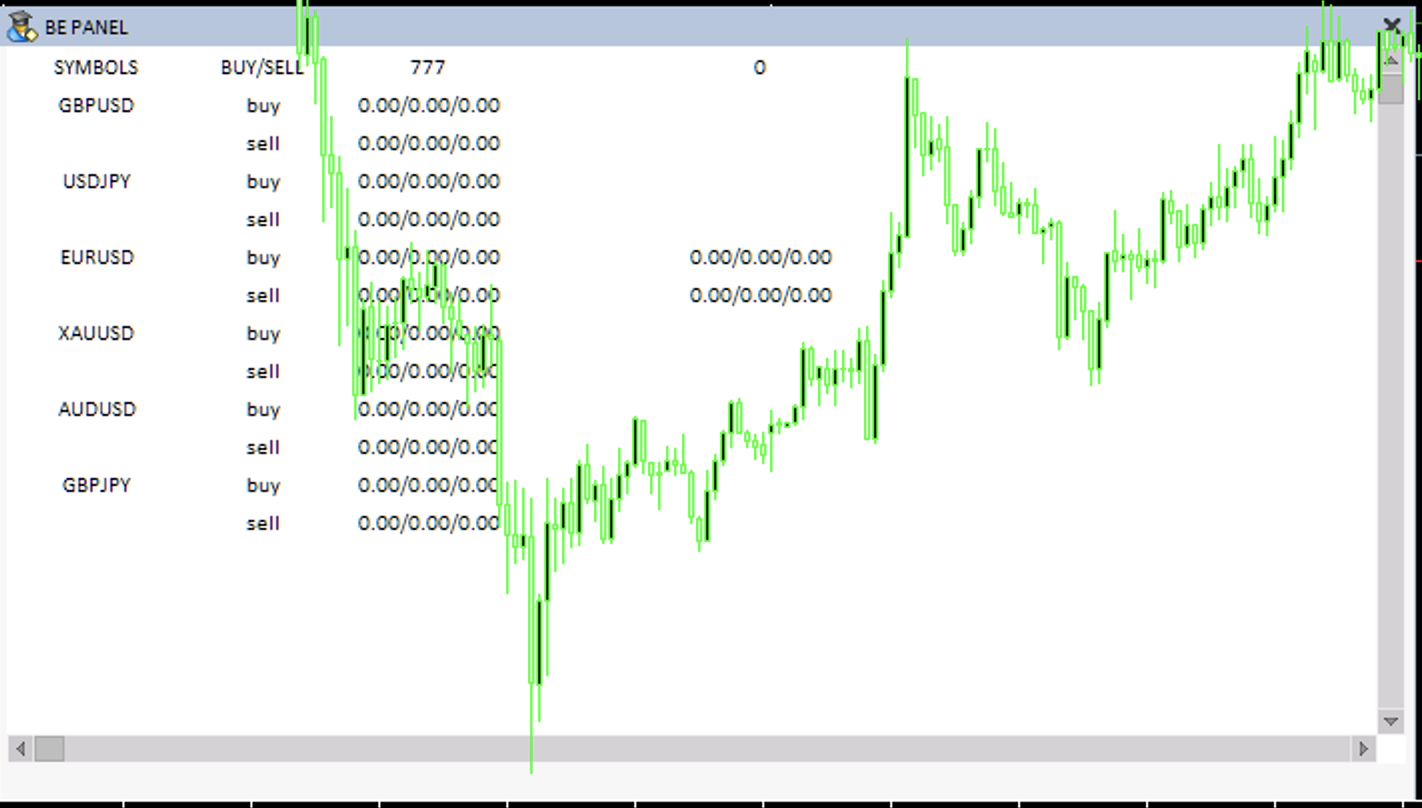
You may see the logs of what was done by the panel

You may input you commonly used Symbols to show on the right hand side
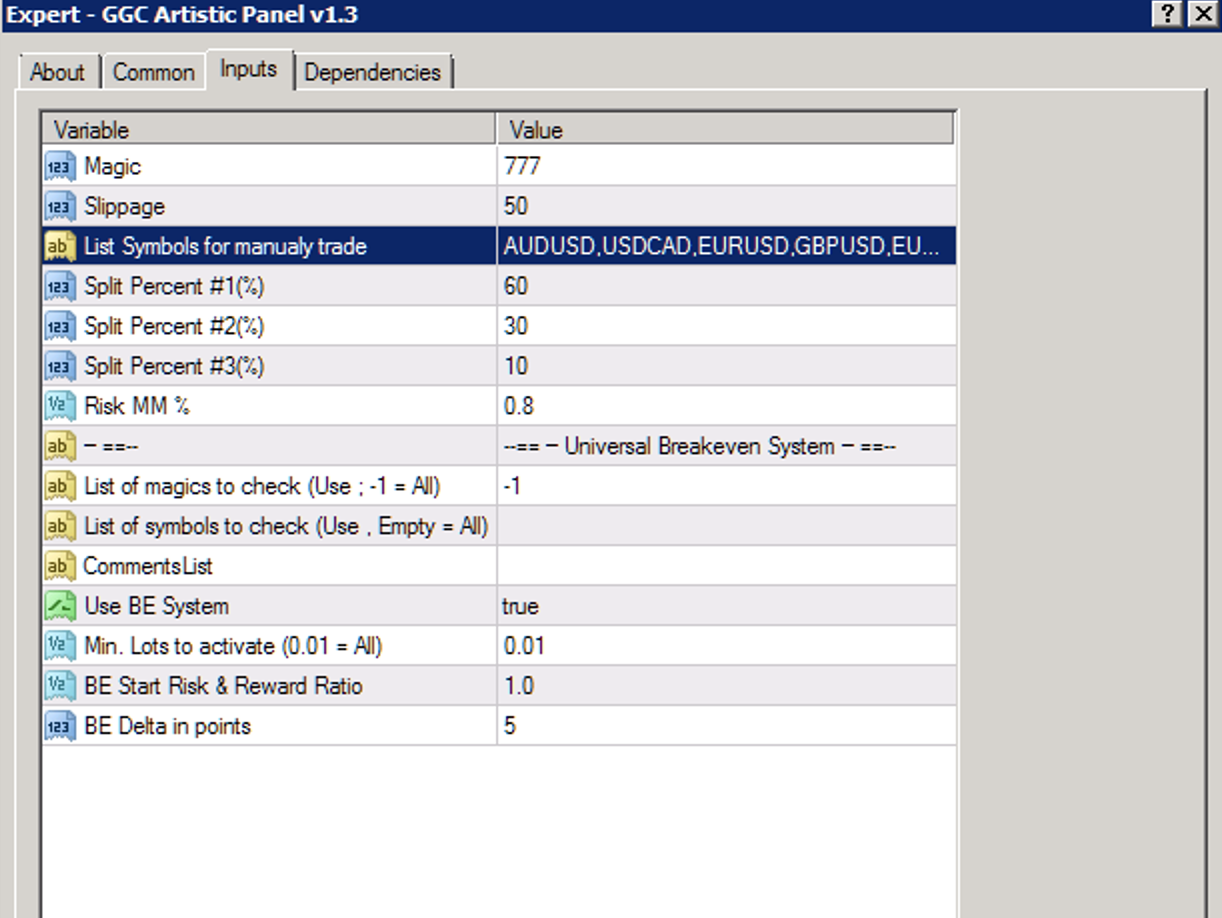
It is recommended to use a demo Account to be familiar with the functions first.
This panel is compatible for MT4 only.
This is a licensing product. Register your MT4 Account in client area – Subscription after purchasing
This is a monthly subscription product and you can cancel your subscription anytime
Cancel your subscription within 30 days to avoid getting charged before the free trial end.







